Data Requests for Utilizing Restricted Data
The FinBIF data repository contains data that have been coarsened or encrypted due to conservation reasons or by the decision of the data owner, not visible in the open Laji.fi portal. Access rights to these restricted data are requested through a data request system.
Note: If you need data for your work, please make a data request using a FinBIF account with your work email address. You can update your email address on your user account. If you already have an account for private use and do not wish to change its email address, you can also create a separate account for data requests.
Instructions
Observation Search in Laji.fi Portal
1. First, make the search you want on the Browse & Search page. You can access the search result by clicking on the Download button above. Select the option Request for restricted-use data.
Due to technical limitations, you can submit a data request for a search result with a maximum of 2 million observations. You can make up to 10 requests per day.
Please note that the open Laji.fi portal does not display all observations and the number of coarsened observations given in the search result is approximate.
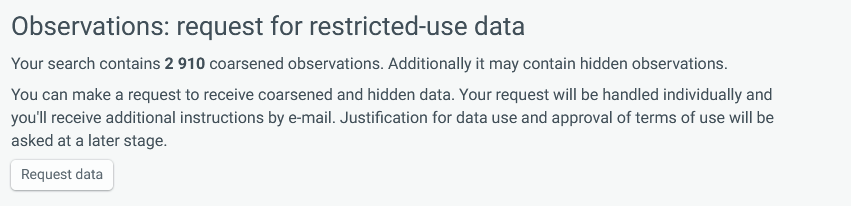
2. You will receive an email with a link to the data request system to justify your request. Your request will only be processed once it has been justified.
Justification of the request
3. Log in to the data request system and select the request you are making.
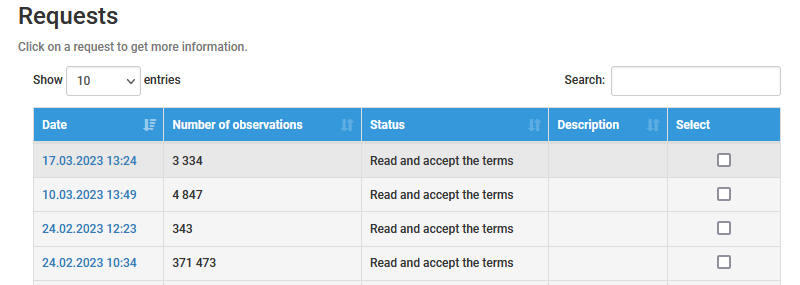
4. Enter the contact details of the applicant(s). In addition to the responsible applicant, the details of the persons who will process the data in your organisation should be entered.
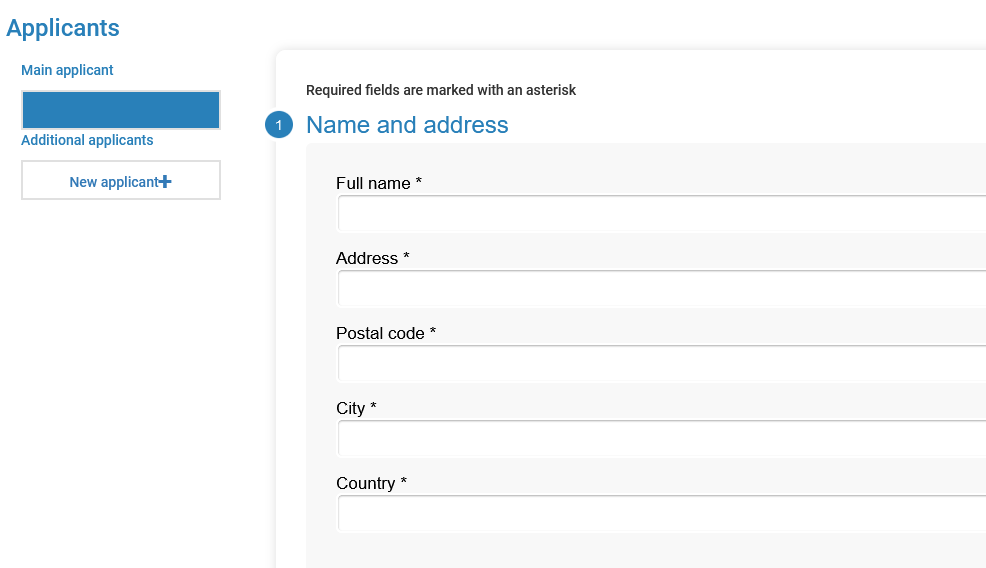
5. Select the purpose for which the data will be used. You can choose more than one purpose. Depending on the purpose of use, different fields for justification will need to be filled in. Please fill in the fields carefully so that the request handler does not have to ask for further information.
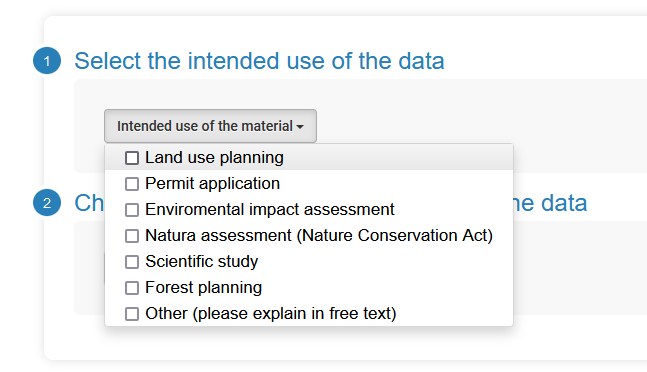
6. Select the method how you want to access the data
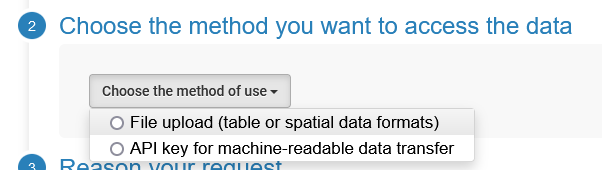
You can choose whether you want to use the data in a file format – either as a spreadsheet or in a geographic format, or whether you want to access the data via an API. If you want to access the data via an API, you must also choose whether you want to have access for three months or one year.
List of datasets and Terms of Use
7. In the next step, you will see a list of the datasets included in your request and an estimate of the number of observations included in each dataset. If you wish, you can use the trash icon to delete unnecessary datasets. However, it is best to limit your search as much as possible already in the Laji.fi portal.
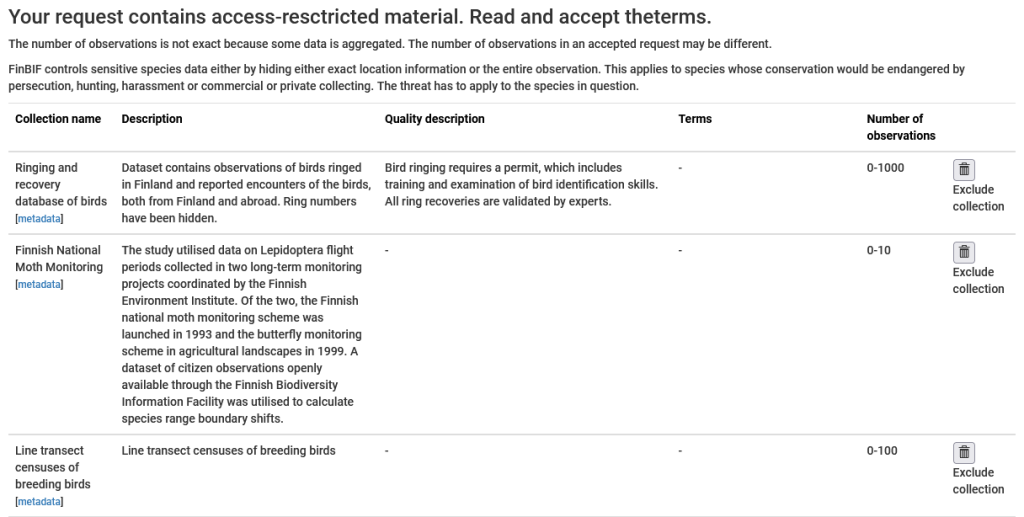
8. At the bottom of the page you need to read and accept the Terms of Use. Once you have accepted the Terms of Use, you can submit your request for processing.
Processing a request for data
9. Each dataset has a person or persons responsible for deciding whether or not to accept the request. The FinBIF forwards the requests to the owners of the data.
10. You can monitor the status of your request in the Ddata Request System.
When all the responsible persons have processed the request, you will receive an e-mail informing you that the request has been processed. If the request is accepted in full or in part, you can choose to either upload the material in the Data Request System or retrieve an API key to access the data through the interface.
Note: If you do not have the time or do not want to wait for the request to be processed, you can download the approved data for a partially processed request. This will halt the processing of the request, so you will only receive the data that have been approved so far.
Downloading the data
Select Standard for a spreadsheet or GIS for a geospatial format.
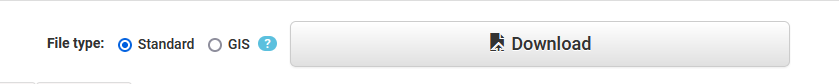
12. Use these instructions (in Finnish) to export your data to Excel or geospatial software (in Finnish). You can also download the data in geospatial format.
Instructions on how to access the data via API.