In both the Laji.fi and authority portals, the results of observation searches can be downloaded as spatial data in the OGC GeoPackage file format. The maximum limit for downloading spatial data is 500,000 species observations. If the data you want is larger than this, split the downloads or data requests into smaller parts, download the data in the traditional table or text file format, or use APIs.
Instructions for Downloading Observation Data as Spatial Data
In a basic table download, the spatial download option (.gpkg) will appear in the download menu. In the data request system and in citable file downloads, spatial downloads can be made by opening the download page sent to your email and selecting GIS as the file format under the File Type section. In the authority portal, the equivalent option can be selected on the Data Usage – My Observation Data Downloads page by opening the details of a download request made in the authority observation search portal.
Choosing File Format, Geometry Type, and Coordinate System
You can choose the file format, geometry type, and coordinate system from the dropdown-menus.
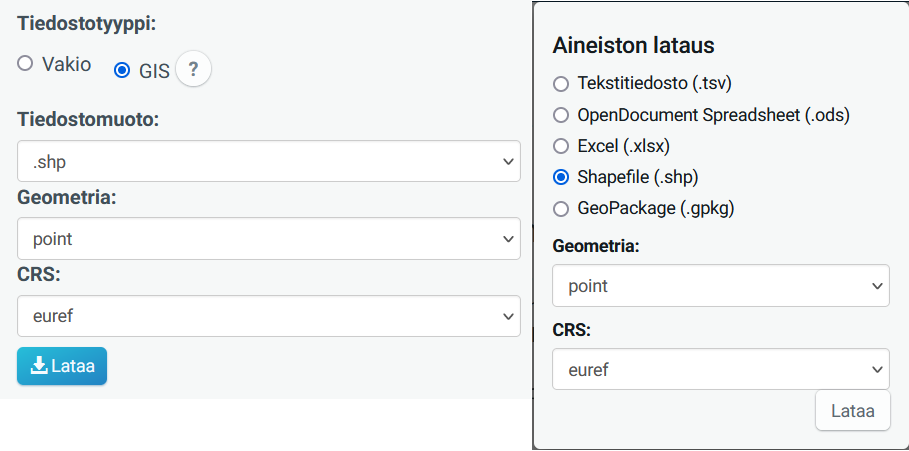
Tiedostomuoto
gpkg. = OGC GeoPackage
GeoPackage is an easy GIS format to transfer and use data in GIS tools. Since 2024, we no longer support shapefiles due to their limitations (e.g. column length, max size, geometry types)
If you want data directly in GeoJSON format, it is recommended to explore our APIs.
Geometry
point: centroids of observation locations (point data)
footprint: geometries of observations in their original form; may include point, line, and area geometries
bbox: “Bounding Box” area boundaries of observations (polygon data)
CRS (Coordinate Reference System):
euref (ETRS-TM35FIN, EPSG:3067)
wgs84 (World Geodetic System, EPSG:4326)
More information on coordinate systems (in Finnish)
Once you have selected the desired file format, geometry, and coordinate system, press Download. If the dataset to be downloaded is large, it may take some time (approximately 1-3 minutes per 100,000 observations) to convert the data into a spatial format. Once the data is downloaded to your computer, extract the compressed file and process the data in your chosen geographic information software in any way you wish.